| written 5.5 years ago by | • modified 5.5 years ago |
Objects and Elements of Multimedia
• Facsimile: Transmitting document images over telephone lines. Supports both high resolution and low resolution images. Uses RLE technique for low resolution images. High resolution increases the clarity of document.
• Document images: used for storing business documents that must be retained for long period of time and can be accessed by large number of people. Providing multimedia access removes the need for making several copies for storage and distribution. High resolution image requires very efficient compression and decompression techniques.
• Photographic images: used for identification at security reasons, patient medical histories, maintaining employee records for instant identification etc.
• GIS maps: widely used for wildlife management as well as for urban planning.
• Voice commands: based on command operating systems. Used for hands free computer operations by spoken commands.
• Audio messages: voice mails can be send as attachments and emails.
• Video messages: similar to audio message, video messages can also be attached through mails.
• Full motion video: CD-ROM technology has provided the basis for the development of full motion video.
• Holographic images: it extends the concept of virtual reality by allowing user to get the “inside” part of the image. View operation from inside.
• Text: Text is the most common multimedia element. Text expresses the information the developer is trying to get across to their viewers. Even though pictures grab the viewers’ attention, text is a good idea to include, as well, just in case the picture does not load. simplest of data type. Requires least amount of storage. Also used for searching and sorting in databases. Used for descriptions and definitions and used for variety of data attributes. For example, when Web pages include image elements, they can also include a short amount of text for the user's browser to include as an alternative, in case the digital image item is not available.
• Images: An image catches the viewers’ attention much more quickly than just plain text. Interactive elements, such as buttons, often use custom images created by the designers and developers involved in an application. Digital image files use a variety of formats and file extensions. Among the most common are JPEGs and PNGs. Both of these often appear on websites, as the formats allow developers to minimize on file size while maximizing on picture quality. Graphic design software programs such as Photoshop and Paint.NET allow developers to create complex visual effects with digital images.
• Audio: Audio files and streams play a major role in some multimedia systems. Audio files appear as part of application content and also to aid interaction. When they appear within Web applications and sites, audio files sometimes need to be deployed using plug-in media players. Audio formats include MP3, WMA, Wave, MIDI and RealAudio. When developers include audio within a website, they will generally use a compressed format to minimize on download times. Audio consists of music, speech, voice commands, telephone conversations and so on. Audio objects have a time dimension associated with them i.e. audio object stores length of the sound clip
• Video: Digital video appears in many multimedia applications, particularly on the Web. As with audio, websites can stream digital video to increase the speed and availability of playback. Common digital video formats include Flash, MPEG, AVI, WMV and QuickTime. Most digital video requires use of browser plug-ins to play within Web pages, but in many cases the user's browser will already have the required resources installed. Various algorithms are used for compression and decompression of video. From processing perspective video presented to the user should be smooth and without breaks.


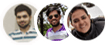 and 4 others joined a min ago.
and 4 others joined a min ago.