| written 2.1 years ago by | • modified 2.1 years ago |
SQL DDL Commands
The Data Definition Language (DDL) commands in SQL is used to create database schema and to define the type and structure of the data that will be stored in a database.
It is purely related to handling the structure of a database and the tables.
In short, the DDL commands are used to change the structure of the table like creating a table, deleting a table, altering a table, etc.
These are auto-committed commands that mean it permanently saves all the changes in the database.
The main commands of DDL are as follows:
- CREATE Command
- ALTER Command
- DROP Command
- TRUNCATE Command
SQL DML Commands
- The Data Manipulation Language (DML) commands are used to modify the database and tables .
It is purely related to handling of data in the database and the tables.
These are not the auto-committed commands that mean it cannot permanently save all the changes in the database. That means Rollback is possible.
The main commands of DML are as follows:
- INSERT Command
- UPDATE Command
- DELETE Command
- SELECT Command
Database Creation and Management using DDL and DML Commands
1] The DDL CREATE Command -
This DDL CREATE command is used to create a database or objects such as tables, views, stored procedures, etc.
To create Database: The below CREATE command creates a database named Bookstore.
CREATE DATABASE BookStore;- To create Table: The below CREATE command creates a table Books inside the above-created database Bookstore.
USE Bookstore
CREATE TABLE Books
(
B_id INT PRIMARY KEY IDENTITY(1,1),
Book_Name VARCHAR (60) NOT NULL,
Book_Price INT
);
- This Books table contains three columns: Book_id, Book_Name, and Book_Price.
- In Book tabel Book_id is the primary key and its value starts from 1 and whenever a new entry is inserted into the table then it is auto-incremented by 1 due to the applied IDENTITY property.
- The Book_Name column cannot be empty but the Book_Price column can have NULL values.
To see all the columns in the Books table following DML command SELECT is used as follows:
SELECT COLUMN_NAME, DATA_TYPE
FROM INFORMATION_SCHEMA.COLUMNS
WHERE TABLE_NAME='Books';
This will show output like this below:
| COLUMN_NAME | DATA_TYPE |
|---|---|
| Book_id | int |
| Book_Name | varchar |
| Book_Price | int |
2] The DDL ALTER Command -
The DDL ALTER command is used to modify the structure of an already existing table.
Let's add a new column Book_ISBN in the already existing table Books in the Bookstore database using ALTER command as follows:
USE Bookstore
ALTER TABLE Books
ADD Book_ISBN INT NOT NULL;
This will add a new column named Book_ISBN with NOT NULL constraints.
Again run the above-mentioned DML SELECT command to see all the columns in the Books table.
This time it will show the output as follows:
| COLUMN_NAME | DATA_TYPE |
|---|---|
| Book_id | int |
| Book_Name | varchar |
| Book_Price | int |
| Book_ISBN | int |
The DDL ALTER command is also used sometimes to modify the existing column.
Let's change the data type for the Book_ISBN column from integer to varchar type by using ALTER command as follows:
USE Bookstore
ALTER TABLE Books
ALTER COLUMN Book_ISBN VARCHAR(50);
- Again run the above-mentioned DML SELECT command to see all the columns in the Books table.
This time it will show the output as follows:
| COLUMN_NAME | DATA_TYPE |
|---|---|
| Book_id | int |
| Book_Name | varchar |
| Book_Price | int |
| Book_ISBN | varchar |
3] The DML INSERT Command -
The DML INSERT command is used to insert new records or data in the form of rows into the table.
Let's insert 5 values in the above-created table Books as follows:
INSERT INTO Books
VALUES ('Book A', '50', 'ISBN1'),
('Book B', '150', 'ISBN2'),
('Book C', '520', 'ISBN3'),
('Book D', '550', 'ISBN4'),
('Book E', '200', 'ISBN5');
OR
INSERT INTO Books (Book_NAME, Book_Price, Book_ISBN)
VALUES ('Book A', '50', 'ISBN1'),
('Book B', '150', 'ISBN2'),
('Book C', '520', 'ISBN3'),
('Book D', '550', 'ISBN4'),
('Book E', '200', 'ISBN5');
Here, the value for B_id is not inserted because it is already initiated from number 1 and auto-incremented value.
Run the below DML SELECT command to see the resultant table Books after inserting the values as follows:
SELECT *
FROM Books;
This will show output like this below:
| Book_id | Book_Name | Book_Price | Book_ISBN |
|---|---|---|---|
| 1 | Book A | 50 | ISBN1 |
| 2 | Book B | 150 | ISBN2 |
| 3 | Book C | 520 | ISBN3 |
| 4 | Book D | 550 | ISBN4 |
| 5 | Book E | 200 | ISBN5 |
4] The DML UPDATE Command -
The DML UPDATE command is used to modify the already existing rows or data in the table.
Let's update the book price to 1000 in the above table where the Book ISBN is ISBN 3 using the UPDATE command as follows:
UPDATE Books
SET Book_Price = '1000'
WHERE Book_ISBN = "ISBN3";
This will show output like this below after running the below command:
SELECT * FROM Books;| Book_id | Book_Name | Book_Price | Book_ISBN |
|---|---|---|---|
| 1 | Book A | 50 | ISBN1 |
| 2 | Book B | 150 | ISBN2 |
| 3 | Book C | 1000 | ISBN3 |
| 4 | Book D | 550 | ISBN4 |
| 5 | Book E | 200 | ISBN5 |
5] The DML DELETE Command -
The DML DELETE command is used to delete existing one or more rows from the table.
Let's delete the record for the book whose ISBN Number is ISBN 5 in the table Books as follows:
DELETE FROM Books
WHERE BOOK_ISBN = "ISBN5";
This will show output like this below after running the below command:
SELECT * FROM Books;| Book_id | Book_Name | Book_Price | Book_ISBN |
|---|---|---|---|
| 1 | Book A | 50 | ISBN1 |
| 2 | Book B | 150 | ISBN2 |
| 3 | Book C | 1000 | ISBN3 |
| 4 | Book D | 550 | ISBN4 |
6] The DDL DROP Command -
The DDL DROP command is used to delete an existing database or an object within a database.
To DROP column of the table: The DROP command used with ALTER command to DROP a particular column from the table. Here, we DROP column Book_ISBN from the table Books as follows:
ALTER TABLE Books
DROP COLUMN Book_ISBN;
- To DROP a Table: The below DROP command DROP a table named Books.
DROP TABLE Books;
- To DROP a Database: The below DROP command DROP a database named Bookstore.
DROP DATABASE Bookstore;
7] The DDL TRUNCATE Command -
- This DDL TRUNCATE command is used to remove all the records from a table.
TRUNCATE TABLE Books;
After applying the TRUNCATE command, If select all the records from the Books table, then it will give the empty table.


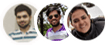 and 5 others joined a min ago.
and 5 others joined a min ago.