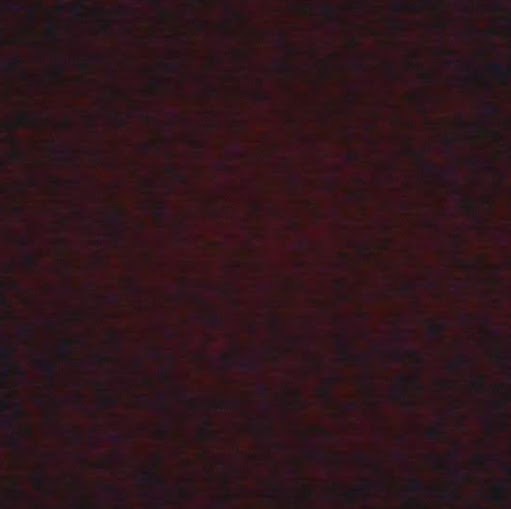| written 6.1 years ago by | modified 5.0 years ago by |
An operating system is a program that acts as an intermediate part between a user of a computer and the computer hardware and controls the execution of all kinds of programs.An operating system is the program that, after being initially loaded into the computer by a boot program, manages all the other programs in a computer.
Objectives of OS:
1.Convenience: An OS makes a computer more convenient to use.
2.Efficiency: An OS allows the computer system resources to be used in an efficient manner.
3.Ability to evolve: An OS should be constructed in such a way as to permit the effective development, testing, and introduction of new system functions without interfering with service.
Functions of an operating System are as follows:
Memory Management: Memory management refers to management of Primary Memory or Main Memory.An Operating System does the following activities for memory management: OS Keeps tracks of primary memory, i.e., what part of it are in use by whom, what part are not in use.In multi-programming, the OS decides which process will get memory when and how much.OS allocates the memory when a process requests it to do so. It de-allocates the memory when a process no longer needs it or has been terminated.
Processor Management: In multi-programming environment, the OS decides which process gets the processor when and for how much time. This function is called process scheduling. An Operating System does the following activities for processor management: OS keeps tracks of processor and status of process.OS allocates the processor (CPU) to a process.It de-allocates processor when a process is no longer required.
Device Management: An Operating System manages device communication via their respective drivers. It does the following activities for device management: Keeps tracks of all devices. The program responsible for this task is known as the I/O controller. Decides which process gets the device when and for how much time. OS allocates the device in the most efficient way.It de-allocates devices in most efficient way.
File Management: A file system is normally organized into directories for easy navigation and usage. These directories may contain files and other directions.An Operating System does the following activities for file management: Keeps track of information, location, uses, status etc. The collective facilities are often known as file system. OS Decides who gets the resources.It allocates the resources and also de-allocates the resources when not in need.
Security: OS prevents unauthorized access to programs and data.For shared or public systems, the OS controls access to the system as a whole and to specific system resources.
Control over system performance: OS will collect usage statistics for various resources and monitor performance parameters such as response time,Recording delays between request for a service and response from the system.
Job accounting: OS Keeps track of time and resources used by various jobs and users.On any system, this information is useful in anticipating the need for future enhancements and in tuning the system to improve performance and can be used for job accounting purposes.
Error detection & Response: A variety of errors can occur while a computer system is running. These include internal and external hardware errors, such as a memory error, or a device failure or malfunction; and various software errors.In each case, the OS must provide a response that clears the error condition with the least impact on running applications. The response may range from ending the program that caused the error, to retrying the operation, to simply reporting the error to the application,Production of dumps, traces, error messages, and other debugging and error detecting aids.
Booting the computer: Booting is the process of starting or restarting the computer. If computer is switched off completely and then turned on then it is cold booting.If computer is restarted then it is warm booting.Booting of the computer is done by OS.
Coordination between other software and users: An OS enables coordination of hardware components, coordination and assignment of compilers, interpreters, assemblers and other software to the various users of the computer systems.


 and 3 others joined a min ago.
and 3 others joined a min ago.