| written 7.3 years ago by |
- Border Gateway Protocol (BGP) is a standardized exterior gateway protocol designed to exchange routing and reachability information among autonomous systems (AS) on the Internet. The protocol is often classified as a path vector protocol but is sometimes also classed as a distance-vector routing protocol.
- The Border Gateway Protocol makes routing decisions based on paths, network policies, or rule-sets configured by a network administrator and is involved in making core routing decisions.
- BGP neighbors, called peers, are established by manual configuration between routers to create a TCP session on port 179. A BGP speaker sends 19-byte keep-alive messages every 60 seconds to maintain the connection. Among routing protocols, BGP is unique in using TCP as its transport protocol.
- When BGP runs between two peers in the same autonomous system (AS), it is referred to as Internal BGP (iBGP or Interior Border Gateway Protocol). When it runs between different autonomous systems, it is called External BGP (EBGP or Exterior Border Gateway Protocol).
- In order to make decisions in its operations with peers, a BGP peer uses a simple finite state machine (FSM) that consists of six states: Idle; Connect; Active; OpenSent; OpenConfirm; and Established.
- For each peer-to-peer session, a BGP implementation maintains a state variable that tracks which of these six states the session is in.
- The BGP defines the messages that each peer should exchange in order to change the session from one state to another.

i. The first state is the "Idle" state. In the "Idle" state, BGP initializes all resources, refuses all inbound BGP connection attempts and initiates a TCP connection to the peer.
ii. The second state is "Connect". In the "Connect" state, the router waits for the TCP connection to complete and transitions to the "OpenSent" state if successful. If unsuccessful, it starts the ConnectRetry timer and transitions to the "Active" state upon expiration.
iii. In the "Active" state, the router resets the ConnectRetry timer to zero and returns to the "Connect" state.
iv. In the "OpenSent" state, the router sends an Open message and waits for one in return in order to transition to the "OpenConfirm" state. Keepalive messages are exchanged and, upon successful receipt, the router is placed into the "Established" state.
v. In the "Established" state, the router can send/receive: Keepalive; Update; and Notification messages to/from its peer.
- The following is the BGP version 4 message header format:

i. Marker: Included for compatibility, must be set to all ones.
ii. Length: This 2-octet unsigned integer indicates the total length of the message, including the header in octets. Thus, it allows one to locate the (Marker field of the) next message in the TCP stream. The value of the Length field MUST always be at least 19 and no greater than 4096, and MAY be further constrained, depending on the message type. "padding" of extra data after the message is not allowed. Therefore, the Length field MUST have the smallest value required, given the rest of the message.
iii. Type: Type of BGP message. The following values are defined:
a. Open (1) - After a TCP connection is established, the first message sent by each side is an OPEN message. If the OPEN message is acceptable, a KEEPALIVE message confirming the OPEN is sent back.
b. Update (2) - UPDATE messages are used to transfer routing information between BGP peers. The information in the UPDATE message can be used to construct a graph that describes the relationships of the various Autonomous Systems. An UPDATE message is used to advertise feasible routes that share common path attributes to a peer, or to withdraw multiple unfeasible routes from service.
c. Notification (3) - A NOTIFICATION message is sent when an error condition is detected. The BGP connection is closed immediately after it is sent.
d. KeepAlive (4) - KEEPALIVE messages are exchanged between peers often enough not to cause the Hold Timer to expire. A reasonable maximum time between KEEPALIVE messages would be one third of the Hold Time interval. KEEPALIVE messages MUST NOT be sent more frequently than one per second. An implementation MAY adjust the rate at which it sends KEEPALIVE messages as a function of the Hold Time interval.


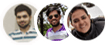 and 5 others joined a min ago.
and 5 others joined a min ago.