| written 6.8 years ago by |
Internet based software:
This class of software acts as an interface between the user and the Internet. Data on the Internet is in the form of text, audio, or video format, linked with hyperlinks. Web browser is a software that retrieves web pages from the Internet. The software incorporates executable instructions written in special scripting languages such as CGI or ASP. Apart from providing navigation on the Web, this software also supports additional features that are useful while surfing the Internet.
1. Cost effective development:
With web-based software , users access the system via a uniform environment—the web browser. While the user interaction with the software needs to be thoroughly tested on different web browsers, the application itself needs only be developed for a single operating system.
There is no need to develop and test it on all possible operating system versions and configurations. This makes development and troubleshooting much easier and for web applications that use a Flash front end testing and troubleshooting is even easier.
2. Accessible anywhere:
Unlike traditional software , web systems are accessible anytime, anywhere and via any PC with an Internet connection. This puts the user firmly in charge of where and when they access the application.
It also opens up exciting, modern possibilities such as global teams, home working and real-time collaboration. The idea of sitting in front of a single computer and working in a fixed location is a thing of the past with web-based applications.
3. Easily customization:
The user interface of web-based applications is easier to customise than is the case with desktop applications. This makes it easier to update the look and feel of the application or to customise the presentation of information to different user groups.
Therefore, there is no longer any need for everyone to settle for using exactly the same interface at all times. Instead, you can find the perfect look for each situation and user.
4.Accessible for a range of devices:
In addition to being customisable for user groups, content can also be customised for use on any device connected to the internet. This includes the likes of PDAs, mobile phones and tablets.
This further extends the user’s ability to receive and interact with information in a way that suits them. In this way, the up to date information is always at the fingertips of the people who need it.
5.Improved interoperability:
It is possible to achieve a far greater level of interoperability between web applications than it is with isolated desktop systems. For example, it is much easier to integrate a web-based shopping cart system with a web-based accounting package than it is to get two proprietary systems to talk to each other.
Because of this, web-based architecture makes it possible to rapidly integrate enterprise systems, improving work-flow and other business processes. By taking advantage of internet technologies you get a flexible and adaptable business model that can be changed according to shifting market demands.
6. Easier installation and maintenance:
With the web-based approach installation and maintenance becomes less complicated too. Once a new version or upgrade is installed on the host server all users can access it straight away and there is no need to upgrade the PC of each and every potential user.
Rolling out new software can be accomplished more easily, requiring only that users have up-to-date browsers and plugins. As the upgrades are only performed by an experienced professional to a single server the results are also more predictable and reliable.
7. Adaptable to increased workload:
Increasing processor capacity also becomes a far simpler operation with web-based applications. If an application requires more power to perform tasks only the server hardware needs to be upgraded.
The capacity of web-based software can be increased by “clustering” or running the software on several servers simultaneously. As workload increases, new servers can be added to the system easily.
For example, Google runs on thousands of inexpensive Linux servers. If a server fails, it can be replaced without affecting the overall performance of the application.
8. Increased Security:
Web-based applications are typically deployed on dedicated servers, which are monitored and maintained by experienced server administrators. This is far more effective than monitoring hundreds or even thousands of client computers as is the case with desktop applications.
This means that security is tighter and any potential breaches should be noticed far more quickly.
9.Flexible core technologies:
Any of three core technologies can be used for building web-based applications, depending on the requirements of the application. The Java-based solutions (J2EE) from Sun Microsystems involve technologies such as JSP and Servlets.
The newer Microsoft .NET platform uses Active Server Pages, SQL Server and .NET scripting languages. The third option is the Open Source platform (predominantly PHP and MySQL), which is best suited to smaller websites and lower budget applications.
| written 2.4 years ago by |
Internet-based software:
This class of software acts as an interface between the user and the Internet. Data on the Internet is in the form of text, audio, or video format, linked with hyperlinks. A web browser is software that retrieves web pages from the Internet. The software incorporates executable instructions written in special scripting languages such as CGI or ASP. Apart from providing navigation on the Web, this software also supports additional features that are useful while surfing the Internet.
- Cost-effective development:
With web-based software, users access the system via a uniform environment—the web browser. While the user interaction with the software needs to be thoroughly tested on different web browsers, the application itself needs only be developed for a single operating system.
There is no need to develop and test it on all possible operating system versions and configurations. This makes development and troubleshooting much easier and for web applications that use a Flash front end testing and troubleshooting is even easier. 2. Accessible anywhere:
Unlike traditional software, web systems are accessible anytime, anywhere and via any PC with an Internet connection. This puts the user firmly in charge of where and when they access the application.
It also opens up exciting, modern possibilities such as global teams, home working and real-time collaboration. The idea of sitting in front of a single computer and working in a fixed location is a thing of the past with web-based applications.
- Easily customization:
The user interface of web-based applications is easier to customize than is the case with desktop applications. This makes it easier to update the look and feel of the application or to customize the presentation of information to different user groups.
Therefore, there is no longer any need for everyone to settle for using exactly the same interface at all times. Instead, you can find the perfect look for each situation and user. 4. Accessible for a range of devices:
In addition to being customizable for user groups, content can also be customized for use on any device connected to the internet. This includes the likes of PDAs, mobile phones and tablets.
This further extends the user’s ability to receive and interact with information in a way that suits them. In this way, the up to date information is always at the fingertips of the people who need it.
5.Improved interoperability:
It is possible to achieve a far greater level of interoperability between web applications than it is with isolated desktop systems. For example, it is much easier to integrate a web-based shopping cart system with a web-based accounting package than it is to get two proprietary systems to talk to each other.
Because of this, the web-based architecture makes it possible to rapidly integrate enterprise systems, improving workflow and other business processes. By taking advantage of internet technologies you get a flexible and adaptable business model that can be changed according to shifting market demands.
- Easier installation and maintenance:
With the web-based approach installation and maintenance becomes less complicated too. Once a new version or upgrade is installed on the host server all users can access it straight away and there is no need to upgrade the PC of each and every potential user.
Rolling out new software can be accomplished more easily, requiring only that users have up-to-date browsers and plugins. As the upgrades are only performed by an experienced professional to a single server the results are also more predictable and reliable. 7. Adaptable to increased workload:
Increasing processor capacity also becomes a far simpler operation with web-based applications. If an application requires more power to perform tasks only the server hardware needs to be upgraded.
The capacity of web-based software can be increased by “clustering” or running the software on several servers simultaneously. As workload increases, new servers can be added to the system easily.
For example, Google runs on thousands of inexpensive Linux servers. If a server fails, it can be replaced without affecting the overall performance of the application.
- Increased Security:
Web-based applications are typically deployed on dedicated servers, which are monitored and maintained by experienced server administrators. This is far more effective than monitoring hundreds or even thousands of client computers as is the case with desktop applications.
This means that security is tighter and any potential breaches should be noticed far more quickly.
- Flexible core technologies:
Any of three core technologies can be used for building web-based applications, depending on the requirements of the application. The Java-based solutions (J2EE) from Sun Microsystems involve technologies such as JSP and Servlets.
The newer Microsoft .NET platform uses Active Server Pages, SQL Server, and .NET scripting languages. The third option is the Open Source platform (predominantly PHP and MySQL), which is best suited to smaller websites and lower-budget applications.


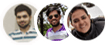 and 3 others joined a min ago.
and 3 others joined a min ago.