Human Characteristics in Design:
Perception:
- Perception is our awareness and understanding of the elements and objects of our environment through the physical sensation of our various senses like sight, sound, smell and so on.
- We tend to match objects or sensations perceived to things we already know.
- The goal in design is to utilize perceptual capabilities so screen can be structured in the most meaningful and obvious way.
- Perceptual characteristics include the following:
- Proximity: Our eyes and mind see objects as belonging together if they are near each other in space.
- Similarity: Our eyes and mind see objects as belonging together if they share a common visual property such as color, size, shape, brightness or orientation.
- Matching patterns: We respond similarly to the same shape in different sizes.
- Succinctness: We see an object as having some perfect or simple shape because perfection or simplicity is easier to remember.
- Closure: If something does not quite close itself such as circle, square, triangle, or word we see it as closed anyway.
- Unity: Objects that form closed shapes are perceived as a group.
- Continuity: Shortened lines may be automatically extended.
- Balance: We desire stabilization or equilibrium in our viewing environment. Vertical, horizontal and right angles are the most visually satisfying and easiest to look at.
- Expectancies: We perceive not what is there but what we expect to be there. We see not how a word is spelled but how we expect to see it spelled.
- Context: Two drawn lines of the same length may look the same length or different lengths depending on the angle of adjacent lines or what other people have said about the size of the lines.
- Signals versus noise: Our sensing mechanisms are bombarded by many stimuli some of which are important some of which are not. Important stimuli are called signals and not important or unwanted are called noise.
Memory:
- Memory is viewed as consisting of two components long-term and short-term memory.
- Short-term or working memory receives information from either senses or long-term memory or from both at once as the senses being processed separately.
- Information stored within short-term memory varies from 10 to 30 seconds and the memory storage capacity has gradually being lowered from Miller’s 7±2 items to a size of 3-4 items.
- Long-term memory contains the knowledge we possess. Information received in short-term memory is transferred and encoded to it in process known as learning.
- Minimize the need for mighty memory in the design.
Sensory Storage:
- Sensory storage is the buffer where the automatic processing of information collected from our senses takes place.
- It is an unconscious process, large, attentive to the environment, quick to detect changes and constantly being replaced by newly gathered stimuli.
- Repeated and excessive stimulation can fatigue the sensory storage mechanism, making it less attentive and unable to distinguish what is important.
- Eliminating interface noise will ensure that important things will be less likely to be missed.
Visual Activity:
- The capacity of the eye to resolve details is called visual activity.
- The eye’s sensitivity increases for those characters closest to the fixation point and decreases for those characters at extreme edges of the circle.
- Patterns for fill in areas of screens must be carefully chosen to avoid visual distraction as the eyes tremble slightly.
Foveal and Peripheral Vision:
- Foveal vision is used to focus directly on something and peripheral vision senses anything in the area surrounding the location we are looking at.
- Peripheral vision is thought to provide clues to where the eye should go next in the visual search of a screen. Patterns, shapes and alignment peripherally visible can guide the eye in a systematic way through screen.
Information Processing:
- There are two levels of information processing higher level and lower level.
- Highest level is identified by consciousness and working memory which is slow, limited and sequential which is used for reading and understanding.
- Lower level is identified without conscious effort and processes familiar information rapidly and the limit of its capacity is unknown.
- Visual distinctiveness of a screen is strong contributor. If a screen is jammed with information and cluttered it loses its uniqueness and causes more time consuming reading process.
Mental Models:
- A mental model is simply an internal representation of a person’s current understanding of something.
- A person already familiar with one computer system will bring to another system a mental model containing specific visual and usage expectations.
- If the new system complies with already established models it will be much easier to learn and use.
Movement Control:
- Provide large objects for important functions.
- Take advantage of the pinning actions of the sides, top, bottom and corners of the screen.
Learning:
- A design developed to minimize human learning time can greatly accelerate human performance.
- The perception of having to learn huge amounts of information is enough to keep some people from even using the system.
Skill:
- System and screen design must permit development of increasingly skillful performance.
Individual Differences:
- Human characteristic is that we differ in looks, feelings, motor abilities, intellectual abilities, learning abilities and speed.
- Design must provide for the needs of all potential users.


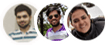 and 2 others joined a min ago.
and 2 others joined a min ago.