| written 5.1 years ago by | modified 5.0 years ago by |
Each computer (known as a host) on the Internet has at least one IP address that uniquely identifies it from all other computers on the Internet.
An Internet Protocol address (IP address) is a numerical label assigned to each device connected to a computer network that uses the Internet Protocol for communication.
IP addresses allow the location of literally billions of digital devices that are connected to the Internet to be pinpointed and differentiated from other devices.
An IP address serves two principal functions: host or network interface identification and location addressing.
IPV6


The IPv6 packet is shown in Figure. Each packet is composed of a mandatory base header followed by the payload. The payload consists of two parts: optional extension headers and data from an upper layer. The base header occupies 40 bytes, whereas the extension headers and data from the upper layer contain up to 65,535 bytes of information.
Base Header: shows the base header with its eight fields.
These fields are as follows:
Version: This 4-bit field defines the version number of the IP. For IPv6, the value is 6.
Priority: The 4-bit priority field defines the priority of the packet with respect to traffic congestion.
Flow label: The flow label is a 3-byte (24-bit) field that is designed to provide special handling for a particular flow of data. We will discuss this field later.
Payload length: The 2-byte payload length field defines the length of the IP datagram excluding the base header.
Next header: The next header is an 8-bit field defining the header that follows the base header in the datagram. The next header is either one of the optional extension headers used by IP or the header of an encapsulated packet such as UDP or TCP. Each extension header also contains this field. Note that this field in version 4 is called the protocol.
Hop limit: This 8-bit hop limit field serves the same purpose as the TIL field in IPv4. Source address: The source address field is a 16-byte (128-bit) Internet address that identifies the original source of the datagram. Destination address: The destination address field is a 16-byte (128-bit) Internet address that usually identifies the final destination of the datagram. However, if source routing is used, this field contains the address of the next router.
Priority: The priority field of the IPv6 packet defines the priority of each packet with respect to other packets from the same source. For example, if one of two consecutive datagrams must be discarded due to congestion, the datagram with the lower packet priority will be discarded. IPv6 divides traffic into two broad categories: congestion-controlled and non congestion-controlled.
The priority descriptions are as follows:
- No specific traffic: A priority of 0 is assigned to a packet when the process does not define a priority.
- Background data: This group (priority 1) defines data that are usually delivered in the background. Delivery of the news is a good example.
- Unattended data traffic: If the user is not waiting (attending) for the data to be received, the packet will be given a priority of 2. E-mail belongs to this group. The recipient of an e-mail does not know when a message has arrived. In addition, an e-mail is usually stored before it is forwarded. A little bit of delay is of little consequence.
- Attended bulk data traffic: A protocol that transfers data while the user is waiting (attending) to receive the data (possibly with delay) is given a priority of 4. FTP and HTTP belong to this group.
- Interactive traffic: Protocols such as TELNET that need user interaction are assigned the second-highest priority (6) in this group.
- Control traffic: Control traffic is given the highest priority (7). Routing protocols such as OSPF and RIP and management protocols such as SNMP have this priority.


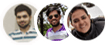 and 2 others joined a min ago.
and 2 others joined a min ago.